ERPNext
Leading open-source software solution ERPNext is well-regarded for its comprehensive enterprise resource planning (ERP) capabilities, designed to integrate core business processes into one unified platform. First released in 2008 by Frappe Technologies, ERPNext offers scalable and customizable software that can be hosted on-premise or in the cloud. It empowers organizations to streamline operations, automate workflows, and gain real-time insights, making it a popular choice among small to medium-sized businesses and enterprises worldwide.Our Core Specialization: ERPNext Customization & Implementation
Frappe Framework Expertise
At anantdv, ERPNext customization is not just a service—it’s our core strength. We use the robust Frappe Framework to build, tailor, and extend ERPNext systems to precisely match customer workflows.
Technical Depth & Domain Expertise
Our 30+ full-stack developers bring both technical depth and domain expertise, enabling us to offer customized ERPNext modules and advanced customization services.
Human Intelligence Approach
What sets AnantDV apart is our Human Intelligence approach, which goes beyond traditional development services. We take a comprehensive, client-first strategy to every project, investing time and effort into deeply understanding the client’s unique business environment, processes, challenges, and goals.
Long-term Value Creation
We don’t just deliver what’s asked—we deliver what’s needed for long-term, sustainable growth. This intelligence-driven, consultative approach helps our clients unlock greater value and scalability from their ERP investments.
Why ERPNext?
ERPNext is a powerful, open-source Enterprise Resource Planning (ERP) system built on the Frappe Framework. It is designed for small, medium, and large businesses to manage and automate operations across all departments.
Open-Source Power
Fully customizable alternative to expensive commercial ERP systems like SAP or Oracle.
Comprehensive Modules
Integrated solutions for Finance, Inventory, Sales, CRM, HR, Manufacturing, and Projects.
Developer-Friendly
Built on Frappe Framework for unlimited extensibility and tailored business solutions.
Scalable Architecture
Designed for businesses of all sizes with flexible deployment options.
How Erpnext Accelerates Business Growth

Scalable Architecture
Add users and enable new modules as you grow. Customize workflows without expensive upgrades.

Data-Driven Decisions
Custom dashboards reveal sales trends and customer insights. Leaders spot opportunities faster and respond to market changes.
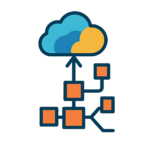
Scalable Architecture
Add users and enable new modules as you grow. Customize workflows without expensive upgrades.

Reduced Operational Costs
Automate manual processes and optimize inventory management. Open-source foundation eliminates expensive licensing fees.
Our Customized Erpnext Modules
1. Accounting Module

Automate and streamline all financial operations — from journal entries and invoicing to bank reconciliation, tax management, and financial reporting. Gain real-time insights to support smarter financial decisions and ensure compliance.
2. Inventory & Stock Management

Efficiently manage stock across locations with real-time tracking, batch and serial number control, and automated reordering. Includes stock valuation, inventory aging, and transfer management to minimize shortages and overstocking.
3. Sales & CRM Module

Streamline your sales pipeline and customer relationships with integrated lead tracking, quotation management, order processing, and follow-ups. Gain a 360° view of customer interactions to boost conversions and improve service.
4. Manufacturing Module
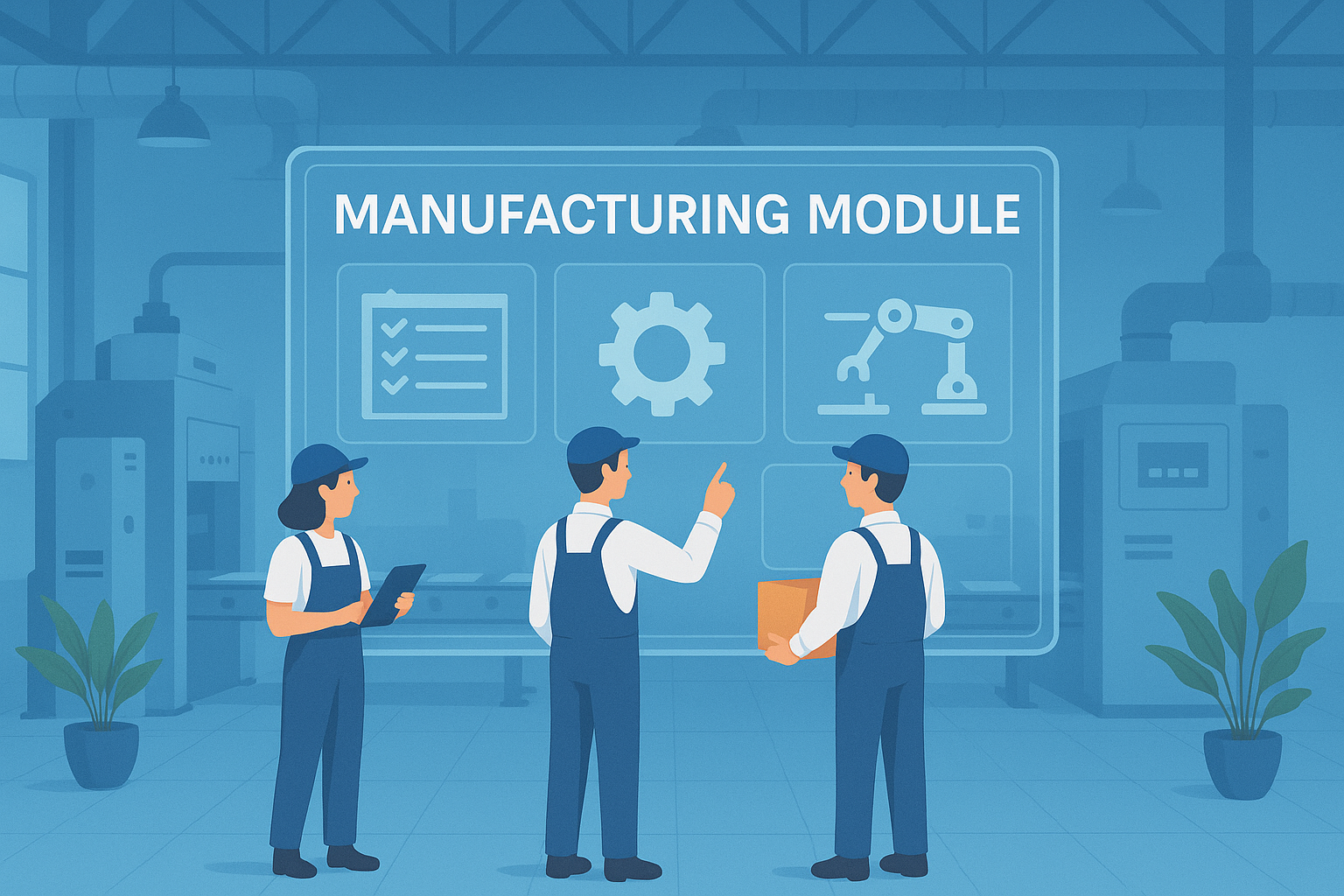
Plan, track, and optimize your production processes with real-time work orders, bill of materials (BOM), and job card management. Ensure cost-effective manufacturing with resource planning, material consumption tracking, and production analytics. More Info
5. HR & Timesheet Module

Simplify employee lifecycle management with tools for recruitment, onboarding, attendance, timesheet leave, payroll, and performance tracking. Ensure compliance, boost productivity, and foster a motivated workforce with centralized HR operations. More Info
6. Project Management

Plan, execute, and monitor projects with clarity and control. Manage tasks, timelines, budgets, and team collaboration in one place. Gain real-time insights to ensure timely delivery and resource efficiency. More Info
7. Purchase Management

Streamline your procurement process with automated purchase requests, supplier quotations, purchase orders, and receipts. Gain visibility into vendor performance, track expenses, and maintain optimal stock levels with intelligent procurement planning.
8. Website & E-Commerce

Build and manage dynamic, mobile-friendly websites with integrated e-commerce capabilities. From product listings to shopping carts and payment gateways, manage your online presence and drive sales with a seamless digital storefront.
9. Healthcare Module

Manage patient records, appointments, clinical workflows, and billing with ease. From outpatient and inpatient care to diagnostics and prescriptions, streamline healthcare operations while ensuring data accuracy and compliance.
10. Education Module

Digitize academic operations with tools for student enrollment, course management, attendance, assessments, and grading. Empower educators and administrators with real-time insights and streamline communication between faculty, students, and parents.
11. Fleet Management

Monitor and manage your vehicle operations with real-time tracking, maintenance scheduling, fuel log management, and trip history. Improve fleet efficiency, reduce downtime, and control operating costs with centralized fleet oversight. More Info
12. Asset Management

Track the complete lifecycle of assets—from acquisition to depreciation and disposal. Maintain accurate records, schedule maintenance, and ensure optimal asset utilization with real-time visibility and automated accounting integration.Plan, execute, and monitor projects with clarity and control.
The Power Of Erpnext: From Manual Mess To Organized Success
1. Accounting Module
Accounting Module – Simplifying and Automating Your Financial Operations
The Accounting Module in ERPNext is a comprehensive, cloud-based financial management system designed to replace traditional, manual accounting practices. It empowers businesses to manage their finances with accuracy, efficiency, and minimal human intervention, all within a secure and centralized platform.
Key Benefits for Your Business:
Automation of Financial Processes
Say goodbye to manual journal entries and paperwork. The module automates the entire accounting lifecycle—from invoicing, payments, and receipts to bank reconciliation, tax calculations, and financial reporting. This not only saves time but ensures accuracy and compliance.
Paperless Operations
With digital documentation and e-records, there’s no need for physical files or ledgers. Store all your financial data securely in the system and access it instantly, anytime.
Minimal Manpower Required
Reduce your dependency on large accounting teams. With user-friendly dashboards and automated processes, even small teams can handle large volumes of transactions efficiently.
Modern Double-Entry Accounting
The system adheres to internationally recognized double-entry accounting standards, ensuring every debit has a corresponding credit, reducing errors and improving audit readiness.
Real-time Dashboard & Reporting
Customizable dashboards provide real-time financial insights. Business owners and higher management can view profit & loss statements, balance sheets, cash flow, and expense tracking from anywhere, even on mobile devices.
Compliance & Audit-Ready
Maintain compliance with tax authorities, GST/VAT regulations, and audit requirements. Built-in tools ensure that your accounts are always clean and ready for review.
Manual Accounting vs. Automated Accounting Module
| Feature | Manual Accounting | ERPNext Accounting Module (Automated) |
|---|---|---|
| Data Entry | Time-consuming and error-prone | Fast, accurate, and automated |
| Paperwork | Requires physical storage | 100% digital and paperless |
| Reporting | Delayed and manual compilation | Instant dashboards and financial reports |
| Audit & Compliance | Difficult to prepare | Audit-ready with automated logs |
| Scalability | Not suitable for growing businesses | Easily handles multi-company and large data |
| Remote Access | Not available | Accessible from anywhere via the cloud |
| Manpower | Requires larger teams | Minimal staff required |
With the ERPNext Accounting Module, businesses no longer need to rely on outdated methods that slow down operations. Instead, they can enjoy speed, accuracy, visibility, and control — all essential for smart business growth.
2. Inventory & Stock Management
Inventory & Stock Management – Real-Time Control, Reduced Waste, and Smarter Operations
The Inventory & Stock Management module in ERPNext is a powerful solution for businesses that need to track, control, and optimize their inventory across multiple locations. Whether you’re in retail, manufacturing, distribution, or services, this module enables you to maintain the right stock at the right time, with real-time accuracy and minimal manual effort.
Key Benefits for Your Business:
Real-Time Stock Visibility
Monitor stock levels across multiple warehouses and store locations in real time. Whether you’re managing raw materials or finished goods, you always know what’s in stock, what’s reserved, and what needs replenishing.
Batch & Serial Number Tracking
Track individual items by batch or serial number to ensure traceability, manage warranties, and comply with industry regulations.
Automated Reordering
Set minimum stock levels and let the system automatically trigger purchase requests or production orders when items fall below threshold—eliminating stockouts and overstocking.
Intelligent Aging Analysis
Identify slow-moving, fast-moving, and near-expiry items with automated stock aging reports. This helps optimize space, reduce dead stock, and improve inventory turnover.
Integrated with Other Modules
Seamlessly integrates with sales, purchase, manufacturing, and accounting modules to provide a unified view of operations and cost control.
Paperless & Low Manpower Operations
No need for manual registers or spreadsheets. Reduce reliance on manpower for counting, reporting, and stock reconciliation. Barcode/RFID integrations further boost efficiency.
Dashboard & Access Anywhere
Real-time dashboards show stock trends, valuation, item movements, and warehouse performance. Higher authorities can check inventory from any device, anywhere—ideal for decentralized teams and branch offices.
Manual Inventory Management vs. ERP-Based Automation
| Feature | Manual Inventory | ERPNext Inventory Module (Automated) |
|---|---|---|
| Stock Tracking | Paper-based or spreadsheets | Real-time and system-driven |
| Reordering | Manual checking | Auto-triggered based on defined thresholds |
| Data Accuracy | Prone to errors | High accuracy with system validation |
| Visibility Across Warehouses | Difficult to consolidate | Centralized and instant access |
| Inventory Aging | Hard to track manually | Auto-generated reports and alerts |
| Stock Valuation & Costing | Manual calculations | Automated with FIFO, Moving Average, etc. |
| Physical Count & Reconciliation | Tedious and slow | Fast, system-aided stock reconciliation |
| Scalability | Hard to manage large inventory | Easily handles multi-location operations |
By adopting the Inventory & Stock Management Module, your business gains not just control over inventory but also efficiency, traceability, and actionable insights. It transforms stock management from a manual burden to a strategic advantage.
3. Sales & CRM Module
Sales & CRM Module – Boost Sales Efficiency and Strengthen Customer Relationships
The Sales & CRM Module in ERPNext is designed to centralize and automate your entire sales lifecycle—from lead generation to customer conversion and post-sale engagement. It empowers sales teams with tools to close deals faster, improve customer satisfaction, and manage relationships with minimal manual effort.
Key Benefits for Your Business:
Lead & Opportunity Management
Capture, track, and qualify leads effortlessly. Assign leads to sales reps, schedule follow-ups, and convert them into opportunities—all in one place.
Quotation & Sales Order Automation
Generate professional quotations, sales orders, and invoices in just a few clicks. Track document status, get customer approvals, and speed up the sales cycle with digital workflows.
Customer 360° View
Maintain a detailed profile for each customer, including interaction history, past purchases, support tickets, and contact details. This helps sales teams personalize engagement and build stronger relationships.
Pipeline Visibility & Sales Forecasting
Visualize your sales pipeline with customizable dashboards. Monitor deal progress, set targets, and forecast revenue with real-time analytics—helping management make proactive decisions.
Follow-up Reminders & Notifications
Never miss a lead or a follow-up. The system sends reminders, auto-emails, and status updates, ensuring your team stays on track without manual tracking.
Mobile Access & Role-Based Permissions
Sales teams can access CRM data on the go—ideal for remote or field sales. Role-based access ensures data security while empowering the right team members with the right tools.
Low Paperwork & Minimum Manpower
Reduce paperwork by digitizing all sales records and communications. Even lean teams can manage large volumes of inquiries and customers efficiently.
Manual Sales Process vs. ERP-Driven Sales & CRM Automation
| Feature | Manual Sales Process | ERPNext Sales & CRM Module (Automated) |
|---|---|---|
| Lead Tracking | Spreadsheets or notes | Centralized lead capture and tracking |
| Quotation Creation | Manual drafting | Auto-generated with templates and price lists |
| Customer Records | Disconnected files and systems | Unified 360° customer view |
| Follow-Ups | Manual reminders | Automated tasks and email notifications |
| Pipeline Management | No visual pipeline | Real-time pipeline with stage tracking |
| Reporting & Forecasting | Manual compilation | Live dashboards and sales analytics |
| Remote Access | Not possible | Accessible from any device |
| Team Productivity | Low due to repetitive tasks | High with automation and system prompts |
With the Sales & CRM Module, your business can eliminate inefficiencies, increase sales productivity, and enhance the customer journey—from first contact to repeat busines
4. Manufacturing Module
Manufacturing Module – Automate Production, Reduce Waste, and Improve Delivery Commitments
The Manufacturing Module in ERPNext offers a fully integrated, paperless production system that connects shop floor operations with inventory, sales, purchasing, and accounting. It transforms traditional manufacturing processes by automating repetitive tasks, reducing manual errors, and providing real-time insights to drive better decisions and faster delivery.
How It Helps Your Business:
End-to-End Production Control
Manage the complete production lifecycle—from material planning and work order creation to execution, quality checks, and product delivery—all within a single system.
Eliminate Paperwork & Manual Coordination
Work orders, job cards, material transfers, and production tracking are fully digitized. No more chasing physical records or manual updates between departments.
Smart Resource Planning
Automatically calculate material requirements, allocate resources, and schedule jobs based on capacity and lead times. Avoid production delays and last-minute purchases.
Real-Time Visibility
Get real-time updates on the status of each job, machine usage, production costs, and output. Dashboards provide higher management visibility into the shop floor—anytime, anywhere.
Accurate Costing & Profit Analysis
Track exact costs for materials, labor, energy, and overheads. Compare estimated vs. actual costs to identify inefficiencies and improve profit margins.
Modern, Double-Entry System Integration
Every material issue, stock movement, or scrap is automatically recorded using a double-entry system, ensuring full traceability and transparency across inventory and accounting.
Minimal Manpower Requirement
With smart automations, even small teams can handle large production volumes efficiently. Job cards and system notifications guide users step-by-step, reducing reliance on supervisors.
Built-In Quality Management
Incorporate mandatory quality checks at every stage of production. Record results, raise rework entries, and ensure only approved goods are sent out.
Manual vs. Automated Manufacturing with ERPNext
| Process Area | Manual System | ERPNext Manufacturing Module |
|---|---|---|
| Work Orders & Scheduling | Handwritten or Excel-based, prone to errors | Auto-scheduled with live status tracking |
| Material Planning | Manual counting, leads to stockouts | Automated based on BOM and inventory availability |
| Job Card Management | Paper slips or verbal instructions | System-generated job cards with status monitoring |
| WIP (Work-in-Progress) Tracking | No visibility or delayed updates | Real-time tracking of WIP, machine use, and timelines |
| Costing & Budgeting | Manual spreadsheets, inaccurate | Live cost comparison (Planned vs. Actual) |
| Reporting | Time-consuming and error-prone | Instant dashboards, reports, and analytics |
| Quality Control | Reactive, mostly post-production | Integrated, stage-wise quality checks |
The ERPNext Manufacturing Module eliminates silos, manual errors, and delays that are common in traditional setups. With everything connected—from BOM to billing—you gain control, reduce operating costs, and scale production seamlessly. It’s not just about managing your factory floor; it’s about building a smarter, leaner, and more profitable manufacturing operation.
5. HR & Timesheet Module
HR & Timesheet Module – Simplify HR Operations and Track Workforce Productivity in Real Time
The HR & Timesheet Module in ERPNext is an all-in-one solution for managing the entire employee lifecycle and tracking workforce productivity. It replaces manual HR processes with automated workflows and provides a centralized platform to handle recruitment, attendance, payroll, and project-based time tracking.
How It Helps Your Business:
Streamlined HR Processes
From hiring to exit, manage every stage of the employee journey with built-in features for recruitment, onboarding, document management, leave, attendance, and exit formalities—all in one place.
Digital Attendance & Leave Management
Track employee attendance using biometric devices or manual logs. Configure leave policies, handle approvals, and maintain records digitally—eliminating paper-based systems and manual tracking.
Payroll Automation
Auto-generate salaries, apply deductions, taxes, and bonuses based on attendance and timesheets. Generate payslips with a single click, saving hours of manual calculations.
Timesheet & Work Hour Tracking
Employees can log hours against tasks, projects, or cost centers. Track billable vs. non-billable hours, improve accountability, and ensure accurate client billing or internal reporting.
Performance Monitoring
Track appraisals, set goals, and monitor performance metrics. Integrate with timesheets to evaluate productivity and resource efficiency.
Role-Based Access & Self-Service
Give employees access to their profiles, leave balances, payslips, and timesheet logs. Managers get visibility into team performance, attendance, and approvals through secure, role-based dashboards.
No Paperwork, Less Manpower
Automated workflows significantly reduce the need for manual data entry, filing, and HR follow-ups. Even a lean HR team can manage hundreds of employees efficiently.
Anywhere Access for Management
HR analytics dashboards offer real-time visibility for leadership—helping them make informed decisions on workforce allocation, productivity, and compensation.
Manual HR & Timesheet vs. ERP Automation
| Feature | Manual HR Management | ERPNext HR & Timesheet Module |
|---|---|---|
| Attendance Tracking | Manual logs, error-prone | Automated via biometric, web, or mobile entry |
| Leave Management | Paper forms or emails | Digital requests, approvals, and policy control |
| Payroll Processing | Manual calculation and spreadsheets | Auto-calculated with statutory compliance |
| Employee Records | Disconnected files and folders | Centralized employee database with full visibility |
| Timesheet Logging | Often missed or inaccurate | Real-time logging linked to projects and tasks |
| Performance Management | Informal or undocumented | Structured appraisals with data-driven insights |
| Reporting & Compliance | Time-consuming and disorganized | One-click reports, dashboards, and audit trails |
| Remote Access | Not possible | Accessible from any device, anytime |
The HR & Timesheet Module empowers your business to shift from reactive HR administration to proactive people management. It improves transparency, boosts employee accountability, and ensures that HR operations are smooth, efficient, and compliant—with minimal manual intervention.
6. Project Management
Project Management – Plan, Execute, and Deliver Projects with Precision
The Project Management Module in ERPNext provides a powerful, integrated platform to manage projects of any scale with real-time visibility, automation, and team collaboration. Whether you’re handling internal initiatives or client-based projects, this module ensures timely delivery, controlled budgets, and improved team productivity—all without relying on spreadsheets or paperwork.
How It Helps Your Business:
Project Planning & Task Management
Create projects with timelines, tasks, milestones, and dependencies. Assign team members, set priorities, and monitor progress—all from a centralized dashboard.
Real-Time Collaboration
Enable your teams to collaborate efficiently with shared task boards, document sharing, and status updates. Everyone stays aligned, reducing miscommunication and delays.
Timesheet Integration
Log work hours against tasks and projects. This not only improves time tracking but also supports accurate billing, payroll, and project cost analysis.
Budget & Cost Tracking
Set project budgets and monitor real-time expenses against actuals. Avoid overruns with early alerts and detailed financial visibility into each phase of the project.
Gantt Charts & Kanban Boards
Visualize project timelines and task flows with Gantt charts and Kanban boards. Easily reschedule tasks, monitor dependencies, and handle resource constraints dynamically.
Automated Documentation & Reporting
Track status reports, pending tasks, overdue activities, and completion percentages automatically—no need for manual follow-ups or Excel sheets.
Role-Based Access & Approval Workflows
Control access to sensitive project data and establish multi-level approval chains for task closures, budgets, or milestones—ensuring accountability and secure operations.
Remote Access for Leadership
Dashboards and reports provide project managers and executives with real-time updates from anywhere—empowering them to take informed decisions on the go.
Manual Project Management vs. ERPNext Automation
| Process Area | Manual Project Management | ERPNext Project Management Module |
|---|---|---|
| Task Assignment & Tracking | Emails, spreadsheets, verbal updates | System-based with status updates and notifications |
| Time Tracking | Manual timesheets | Integrated with tasks and payroll |
| Budget Monitoring | Offline tracking or Excel | Real-time cost vs. budget insights |
| Team Collaboration | Disconnected tools (email, chat, docs) | Unified platform with comments, files, and updates |
| Progress Reporting | Manually prepared reports | Auto-generated reports and dashboards |
| Dependency Management | Difficult to track | Gantt chart with visual dependencies |
| Resource Allocation | Manual estimation | Based on workload and availability |
| Management Visibility | Delayed and partial | Live status view and alerts on mobile/desktop |
The Project Management Module helps your business go beyond reactive project tracking to strategic project execution. It brings all stakeholders onto one platform, improves transparency, and ensures that projects are delivered on time, within budget, and aligned with business goals.
7. Purchase Management
Purchase Management – Simplify Procurement, Control Costs, and Strengthen Supplier Relationships
The Purchase Management Module in ERPNext provides a centralized, automated system to manage your entire procurement cycle—from purchase requests to supplier payments. By eliminating paperwork and manual coordination, it enables businesses to make faster, smarter, and more cost-effective purchasing decisions.
How It Helps Your Business:
Complete Procurement Lifecycle Management
Manage every step of the procurement process—Material Request (MR), Request for Quotation (RFQ), Purchase Order (PO), Purchase Receipt, and Supplier Invoice—within a unified workflow.
Smart Supplier Management
Maintain a detailed supplier database with past performance, pricing history, lead times, and contact details. Easily compare quotations and select the best vendor based on real data.
Automated Purchase Requests
Trigger Material Requests automatically based on inventory thresholds or project needs. This helps prevent stockouts and over-purchasing, ensuring better control over working capital.
Budget and Cost Control
Set budget limits for departments or projects, and track every purchase against them. Get alerts on overspending and stay within financial plans.
Seamless Integration with Inventory & Accounts
Automatically update stock levels and trigger accounting entries upon purchase receipt and supplier billing—no duplicate entry or manual intervention required.
Approval Workflows
Define multi-level approval rules to enforce company policies, ensure accountability, and reduce unauthorized purchases.
Paperless & Efficient
Digital RFQs, POs, and invoices mean no more chasing physical documents or relying on Excel. Streamline communication with vendors through email integration.
Real-Time Dashboards for Management
Track spending trends, pending orders, supplier performance, and delivery delays via live dashboards—accessible anytime from anywhere.
Manual Purchasing vs. ERP-Based Purchase Automation
| Process Area | Manual Procurement | ERPNext Purchase Management Module |
|---|---|---|
| Purchase Requests | Email or verbal requests | System-generated based on stock/project needs |
| Quotation Comparison | Manual and inconsistent | Automated side-by-side comparison |
| PO Generation | Excel or Word templates | Auto-generated and trackable |
| Inventory Update | Manual entry | Real-time sync with inventory |
| Supplier Database | Scattered and outdated | Centralized with full transaction history |
| Approval Process | Delays and lack of transparency | Configurable workflows with role-based access |
| Budget Tracking | Offline, after-the-fact | Live alerts and integration with accounts |
| Document Storage | Physical files and emails | Fully digital and searchable |
With the Purchase Management Module, your business gains more than just process automation—you gain strategic control over procurement, improved vendor relationships, and reduced operational costs. It transforms procurement from a back-office function into a driver of efficiency and profitability.
8. Website & E-Commerce
Website & E-Commerce – Build, Manage, and Grow Your Online Business with Ease
The Website & E-Commerce Module in ERPNext offers a complete digital commerce platform that lets you create a beautiful, responsive website and run an online store—without needing separate systems or third-party integrations. It’s built to help businesses establish a strong online presence, streamline operations, and maximize sales with minimal effort.
How It Helps Your Business:
Easy-to-Build Website
Create a fully functional, mobile-friendly website using a simple drag-and-drop builder. No coding required. Customize themes, pages, navigation, and layouts to match your brand identity.
Integrated E-Commerce Platform
Manage product listings, pricing, inventory, shopping carts, customer accounts, and orders—all within ERPNext. No need for external plugins or platforms.
Real-Time Inventory & Order Sync
Automatically sync your online store with inventory, sales, and accounting modules. Stock levels, order statuses, and payments are always up to date—reducing errors and manual work.
Secure Payment & Checkout
Offer customers a smooth checkout experience with integrated payment gateways. Support for online payments, discounts, coupons, and taxes is built in.
Customer Portal & Self-Service
Let customers view orders, invoices, and support tickets through a self-service portal. Build trust and reduce service requests with complete transparency.
SEO & Marketing Tools
Optimize your website for search engines with built-in SEO settings. Add blogs, banners, and newsletters to drive traffic and increase conversions.
Paperless & Low Maintenance
No need to manage data across different platforms or rely on external web tools. Everything from product publishing to invoice generation is automated.
Real-Time Dashboard for Admins
Track sales performance, website traffic, conversion rates, and stock levels via live dashboards—accessible from any device, anywhere.
Manual Website & E-Commerce vs. ERP-Based Automation
| Feature | Manual/Third-Party Website | ERPNext Website & E-Commerce Module |
|---|---|---|
| Website Creation | Requires web developer or CMS | Built-in page builder, no coding needed |
| E-Commerce Integration | Needs third-party plugins or apps | Natively integrated with ERP and inventory |
| Order & Stock Sync | Manual or delayed sync | Real-time automatic sync |
| Payment Handling | External gateways, complex setup | Inbuilt gateway integration |
| Customer Management | Disconnected from ERP | Unified customer database and transaction history |
| SEO & Marketing | Add-ons or external tools | Built-in blog, SEO, and email marketing tools |
| Dashboard & Analytics | Requires third-party tools | Live insights and visual analytics |
| Cost & Maintenance | High due to multiple platforms | Low-cost, all-in-one solution |
The Website & E-Commerce Module enables your business to digitally engage with customers, manage orders efficiently, and boost online revenue—all from a single ERP platform. It combines the power of a modern website builder with the intelligence of an integrated backend system, giving you a professional online presence with zero complexity.
9. Healthcare Module
Healthcare Module – Streamline Clinical Workflows and Deliver Smarter Patient Care
The Healthcare Module in ERPNext offers a complete hospital and clinic management system that helps healthcare providers digitize patient records, automate routine tasks, and ensure better care coordination. Built for hospitals, clinics, diagnostic centers, and individual practitioners, it delivers efficiency, transparency, and improved patient satisfaction—all within a unified platform.
How It Helps Your Healthcare Business:
Comprehensive Patient Management
Maintain a centralized database of patient records, including demographics, medical history, visits, prescriptions, and test reports—easily accessible by authorized healthcare professionals.
Appointment Scheduling & Queue Management
Manage patient appointments with intelligent scheduling, automated reminders, and live queue updates. Reduce wait times and improve service flow across departments.
Electronic Medical Records (EMR)
Eliminate paper files with structured EMRs. Capture SOAP notes, diagnosis codes, vital signs, lab results, and images—ensuring accurate, real-time access to patient information.
Clinical Workflows
Define and automate clinical pathways for consultations, lab testing, imaging, inpatient admission, and surgery. Track patient movement and clinical activities from entry to discharge.
Billing & Insurance Integration
Generate invoices, process insurance claims, and track payments in sync with patient records and treatments. Avoid revenue leakage with accurate, rule-based billing.
Pharmacy & Inventory Management
Link pharmacy operations directly with prescriptions. Track medicine stock, expiration dates, and consumption trends to ensure timely replenishment and minimal waste.
Paperless Operations & Low Manpower Dependency
Digitize daily operations, reduce paperwork, and streamline coordination between departments. Even small clinics can scale effectively with fewer administrative staff.
Real-Time Dashboards & Doctor Portals
Doctors, nurses, and administrators can access live patient stats, revenue reports, and appointment schedules from any device—enabling informed, on-the-go decision-making.
Manual Healthcare Management vs. ERP-Based Automation
| Process Area | Manual Management | ERPNext Healthcare Module |
|---|---|---|
| Patient Records | Paper files or scattered digital notes | Centralized, secure EMR accessible by role |
| Appointment Scheduling | Phone calls, register entries | Digital calendar with reminders and time slots |
| Billing & Insurance | Manual invoicing, prone to errors | Automated billing with insurance workflows |
| Clinical Documentation | Paper notes, risk of data loss | Structured EMR with diagnostic history |
| Inventory & Pharmacy | Manual logs, frequent shortages | Real-time stock tracking and purchase planning |
| Patient Communication | Phone follow-ups | Email/SMS alerts and online portals |
| Doctor & Admin Access | Limited to on-site | Accessible securely from any device |
| Audit & Reporting | Manual report generation | Real-time dashboards and detailed clinical reports |
The Healthcare Module in ERPNext helps clinics and hospitals move from reactive, paper-based systems to a proactive, patient-centered, and digitally connected healthcare environment. It boosts operational efficiency, improves compliance, and enhances the quality of care—while reducing cost and complexity.
10. Education Module
Education Module – Empower Academic Excellence Through Digital Campus Management
The Education Module in ERPNext is an all-in-one platform designed to streamline educational administration, learning management, and student engagement. From admissions to graduation, this module digitizes every aspect of academic operations, enabling schools, colleges, training institutes, and universities to run smarter, more connected campuses.
How It Helps Your Institution:
Student Lifecycle Management
Track students from enrollment to alumni. Manage profiles, academic history, attendance, performance, and communication from a single, centralized dashboard.
Course & Program Management
Create programs, courses, subjects, and syllabi with flexible structures. Assign faculty, manage schedules, and align assessments with course outcomes.
Timetable & Attendance Automation
Generate class schedules automatically and record attendance with minimal manual effort. Configure attendance policies, generate reports, and flag irregularities in real time.
Grading & Assessments
Conduct exams, assignments, and evaluations with support for multiple grading systems. Publish results online and generate report cards instantly.
Fee Management
Automate fee structures, billing, reminders, and payment collection. Track outstanding dues and offer multiple payment options for students and parents.
Learning Management Integration (LMS)
Provide access to course materials, lectures, and quizzes online. Promote blended and remote learning with integrated LMS tools.
Parent & Student Portals
Empower students and parents with secure access to academic progress, fees, timetable, and communication—all accessible from any device.
Paperless & Staff-Efficient Operations
Reduce reliance on paper files and manual registers. With automated workflows, even a small administration team can manage a large number of students efficiently.
Real-Time Dashboards for Management
Track admissions, performance trends, faculty load, financials, and attendance through live dashboards—enabling fast and informed decision-making.
Manual Academic Management vs. ERP-Based Education Automation
| Function | Manual System | ERPNext Education Module |
|---|---|---|
| Student Records | Spreadsheets or paper files | Centralized, easily accessible digital profiles |
| Course Scheduling | Whiteboards or Excel | Auto-generated timetables with conflict checks |
| Attendance Tracking | Manual roll-call, paper logs | Digital recording with real-time reports |
| Exam Management | Disjointed and manual processes | Online exams, result entry, and auto grading |
| Fee Collection | Manual receipt books | Automated invoicing, reminders, and payment logs |
| Parental Communication | Notices or phone calls | Online portal and email/SMS notifications |
| Performance Monitoring | Manual tracking, delayed insights | Live dashboards with analytics and trends |
| Learning Delivery | Physical classes and materials only | LMS-enabled hybrid and remote learning |
The Education Module in ERPNext enables institutions to create a digitally connected learning environment where administrators save time, teachers focus on teaching, students engage better, and parents stay informed. It is a modern solution for future-ready academic management.
11. Fleet Management
Fleet Management – Optimize Vehicle Usage, Reduce Costs, and Enhance Operational Control
The Fleet Management Module in ERPNext is a comprehensive solution designed to help businesses track, maintain, and optimize their vehicles and transportation assets. Whether you’re managing company cars, delivery vans, construction equipment, or logistics fleets, this module provides real-time visibility, automated scheduling, and cost control—all from a single platform.
How It Helps Your Business:
Vehicle Lifecycle Management
Maintain a detailed database of all company vehicles including purchase details, registration, insurance, service history, and depreciation—ensuring complete asset visibility and traceability.
Trip Logging & Expense Tracking
Log trips with vehicle, driver, distance, fuel usage, and purpose. Automatically track fuel costs, tolls, maintenance expenses, and associate them with cost centers or projects.
Preventive Maintenance Scheduling
Set maintenance schedules based on mileage or time intervals. Receive automatic reminders for services like oil changes, inspections, and part replacements to avoid breakdowns and downtime.
Driver Management
Manage driver assignments, licenses, certifications, and performance records. Allocate drivers to trips and monitor their usage history and compliance.
Fuel & Consumption Monitoring
Log fuel purchases and track usage efficiency. Generate reports to identify high-consumption vehicles and opportunities for savings.
Integrated with Accounting & Projects
Directly link vehicle expenses to accounting entries or project costs. Ensure transparent tracking of fleet-related expenses and optimize budget allocations.
Paperless Operations & Minimum Staff
No more paper trip sheets, manual logs, or service checklists. The system automates recordkeeping and reduces the need for large transport admin teams.
Real-Time Dashboards & Reports
Access live reports on fleet usage, costs, service history, and availability. Higher management can monitor fleet performance anytime, from anywhere.
Manual Fleet Management vs. ERP-Driven Automation
| Process Area | Manual Fleet Management | ERPNext Fleet Management Module |
|---|---|---|
| Trip Tracking | Paper logs or Excel | Digital trip logs with real-time reporting |
| Maintenance Reminders | Manual scheduling | Automated alerts based on mileage or time |
| Fuel Expense Tracking | Receipts and spreadsheets | Logged entries with efficiency reports |
| Driver Assignment | Verbal or informal | System-managed with full history |
| Cost Allocation | Difficult to map | Linked to departments, cost centers, or projects |
| Vehicle History | Scattered records | Centralized lifecycle documentation |
| Data Access | Local or physical records | Cloud-based, role-secured access |
| Efficiency & Insight | Low, reactive decision-making | High, proactive planning with analytics |
The Fleet Management Module helps your business reduce operational costs, prevent unexpected vehicle downtime, and improve accountability. It ensures your vehicles are well-maintained, efficiently used, and properly tracked—giving your transport or operations team complete control and your leadership team real-time insights.
12. Asset Management
Asset Management – Track, Maintain, and Maximize the Value of Your Business Assets
The Asset Management Module in ERPNext is a complete solution for managing the lifecycle of your physical assets—from acquisition to retirement. It provides a centralized, automated system to monitor asset usage, schedule maintenance, calculate depreciation, and ensure compliance—all with minimal paperwork and administrative effort.
How It Helps Your Business:
End-to-End Asset Lifecycle Management
Manage assets from procurement to disposal. Record acquisition costs, assign assets to employees or locations, track usage, and update status across their entire lifecycle.
Depreciation & Accounting Integration
Automatically calculate depreciation using standard methods (Straight Line, Written Down Value, etc.). Post depreciation entries directly into the accounting module to maintain financial accuracy.
Asset Tagging & Identification
Generate unique asset codes or barcodes for easy identification and physical verification. Improve audit readiness and reduce asset misplacement or theft.
Preventive Maintenance Scheduling
Plan and automate maintenance tasks to ensure equipment remains operational and safe. Reduce downtime and extend the life of your assets.
Asset Movement & Transfer Logs
Track the movement of assets between departments, locations, or employees with complete history logs. Ensure accountability and visibility across the organization.
Disposal & Scrap Management
Record asset retirement, scrapping, or sale with proper valuation and disposal methods. Automatically update books and compliance records.
Low Manpower & Paperless Operation
No more spreadsheets or manual records. Manage thousands of assets with just a few staff members through a digitized, streamlined workflow.
Dashboards & Real-Time Reports for Management
Gain instant insights into asset health, valuation, maintenance schedules, and depreciation summaries—accessible to leadership at any time, from anywhere.
Manual vs. ERP-Based Asset Management
| Function | Manual Asset Management | ERPNext Asset Management Module |
|---|---|---|
| Asset Register | Excel sheets or paper files | Centralized digital asset records |
| Depreciation | Manual calculation, prone to errors | Automated, rule-based depreciation |
| Maintenance | Reactive and unscheduled | Proactive, scheduled, with system reminders |
| Asset Tagging | Manual or missing | System-generated IDs or barcodes |
| Transfer Logs | Informal and undocumented | Full history of asset movement |
| Disposal Management | Manual write-offs | Valuation-linked scrapping or sales workflows |
| Audit & Verification | Tedious and time-consuming | Quick verification with digital reports |
| Dashboard Access | None or delayed | Real-time insights for finance and operations teams |
The Asset Management Module helps your business safeguard critical investments, ensure compliance, reduce unplanned downtime, and improve asset ROI. With automation and visibility, you gain complete control over your physical resources while minimizing human error and effort.
Finding the right solution for you?
